Sling TV adds picture-in-picture in time for March Madness
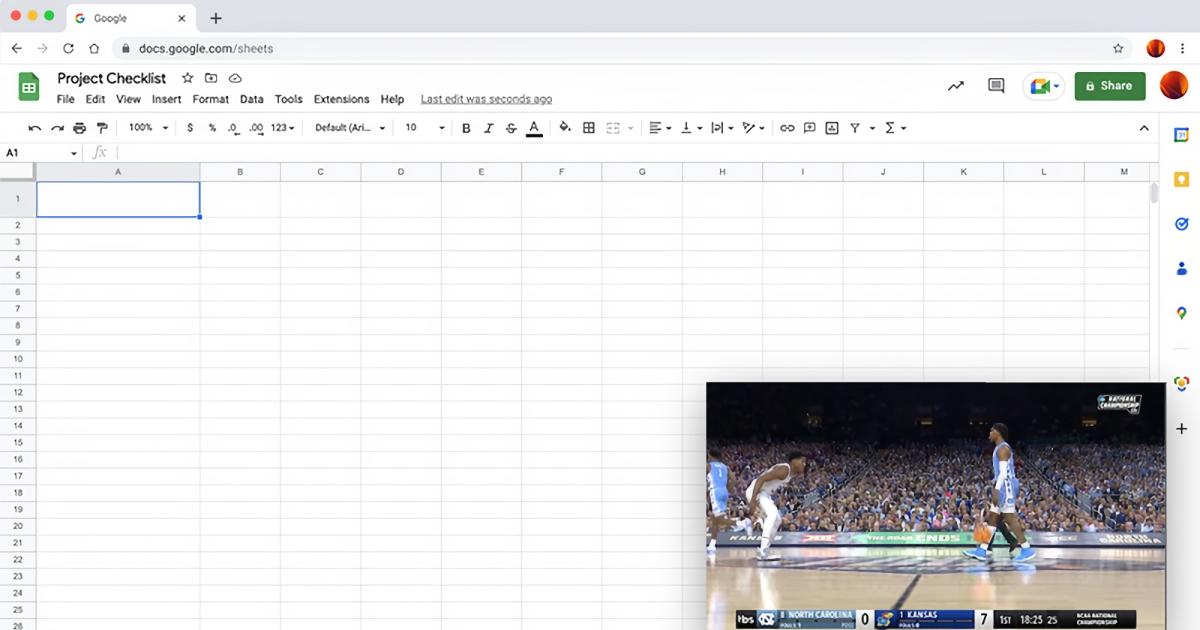

Sling TV is preparing for March Madness with several new features that make it easier to keep tabs on the tournament. It’s adding picture-in-picture viewing on desktop browsers, a new iOS widget and enhanced sports scores.
Picture-in-picture lets you watch NCAA Tournament games in the corner of your screen without minimizing whatever you’re supposed to be focused on at work. Sling calls the feature “Side View,” and you can activate it by clicking a button labeled, “Browse your computer while watching video” in the top-right corner of the Sling player in desktop browsers. You can then move the resulting pop-out window around the screen, and it will remain on top of any other active apps or web pages.
Sling also added an iOS widget displaying a custom channel list. For example, you can create a widget showing only the channels broadcasting March Madness (ESPN for the women’s tournament; TBS, TNT and truTV for men’s), providing a home screen shortcut to the action. It’s available in two-row and four-row sizes, and you can create widget stacks with different channel collections for each.
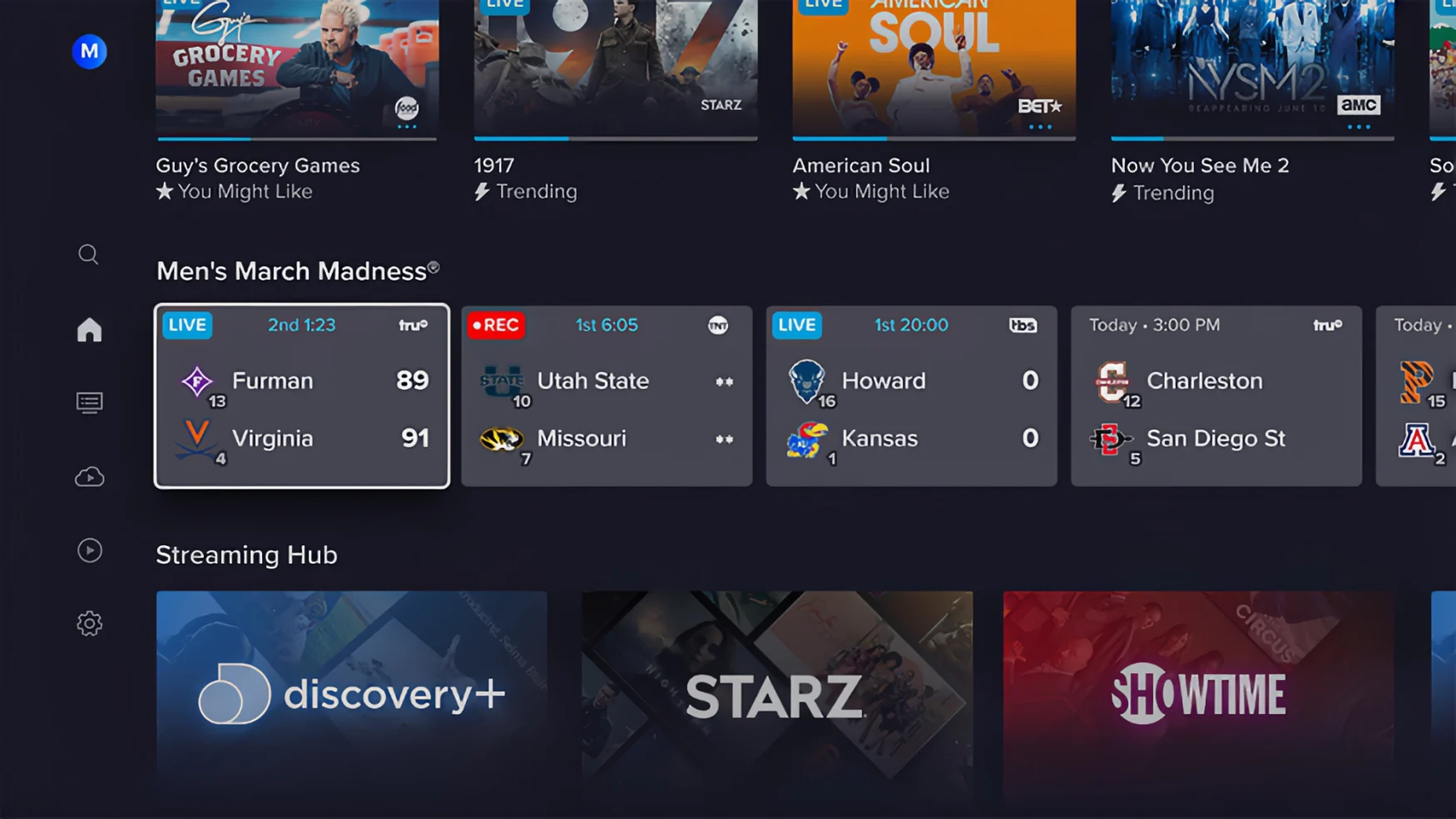
Sling
Finally, Sling has updated its in-app guide. During the tournament, the Sling TV app will display a dedicated March Madness row with live scores and game times, letting you quickly glance for nail-biters you don’t want to miss. (However, Sling adds the caveat that the feature “may not be available on all devices.”)
Watching games on Sling requires a Sling Orange (including both men’s and women’s tournaments) or Sling Blue (men’s only) subscription. Although you may see sign-up perks for first-time customers, the standard cost is $40 per month for each package after a price hike last year.
All products recommended by Engadget are selected by our editorial team, independent of our parent company. Some of our stories include affiliate links. If you buy something through one of these links, we may earn an affiliate commission. All prices are correct at the time of publishing.


